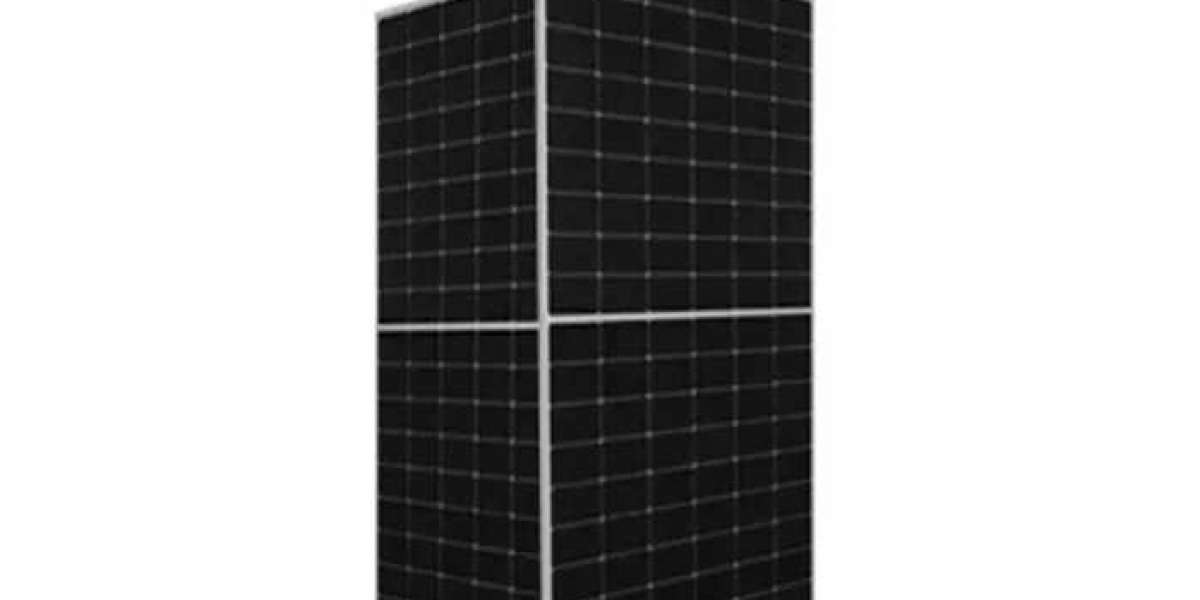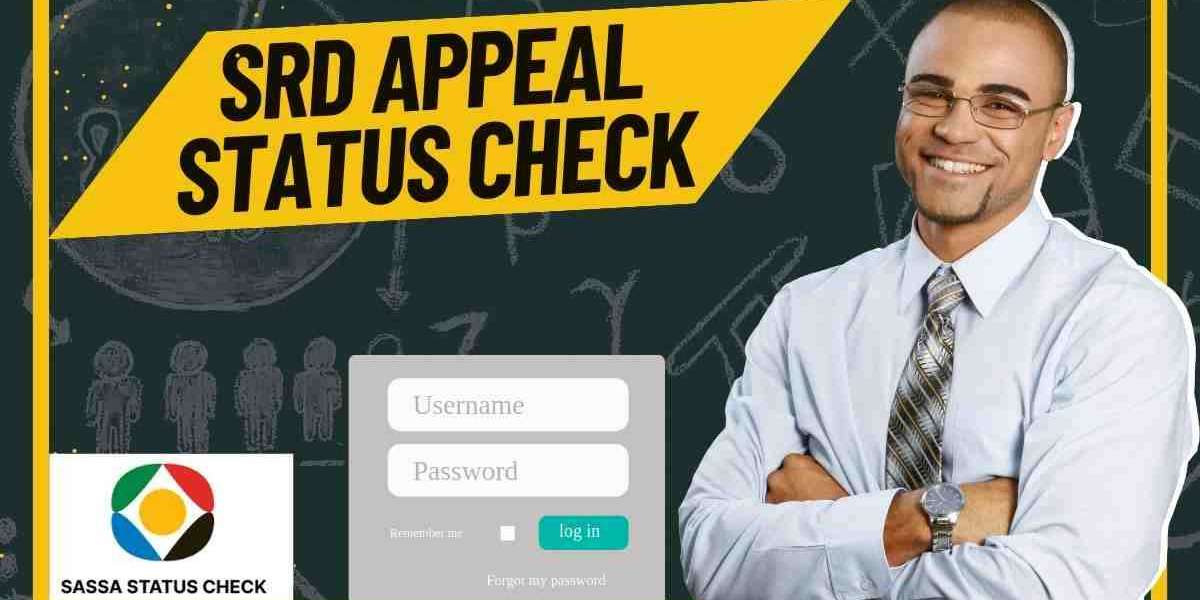In the crowded world of mobile apps, a captivating first impression is crucial. For iOS apps, visual representation reigns supreme. It's the language users understand instantly, influencing their decision to download and engage. So, how do you craft a visual experience that sets your iOS app apart? Let's explore how a leading app development company, delve into the key considerations for crafting stunning visuals for your iOS app.
1. Understanding Your Target Audience:
Before diving into aesthetics, understand who you're designing for. Consider their demographics, preferences, and tech-savviness. Are they young and trendy, or a more mature audience? Do they prioritize minimalism or enjoy playful interfaces? Researching your target audience helps create a visual language that resonates with them.
2. Aligning with Brand Identity:
Your app's visuals should be an extension of your brand. Ensure consistency with your logo, color palette, typography, and overall brand personality. This creates a sense of familiarity and trust for users who already know your brand.
3. Embracing iOS Design Principles:
Apple prides itself on a sleek and user-friendly design language known as Human Interface Guidelines (HIG). Following HIG principles ensures your app feels native to the iOS ecosystem. This includes using standard UI elements, layouts, and interaction patterns. Users won't have to relearn how to navigate, making the experience intuitive and seamless.
4. The Power of Color Psychology:
Colors evoke emotions and influence user behavior. Choose a color palette that complements your brand and aligns with the app's purpose. For example, a finance app might use calming blues and greens, while a fitness app could utilize energetic oranges and reds.
5. Mastering Typography:
Typography plays a vital role in conveying information clearly and enhancing aesthetics. Use fonts that are readable at various screen sizes and complement your overall design. Opt for clear and consistent hierarchy with headings, body text, and buttons for a visually organized interface.
6. Leveraging High-Quality Assets:
Invest in high-resolution icons, images, and graphics. Low-quality visuals scream unprofessionalism and can negatively impact user experience. Ensure your assets are optimized for different screen sizes and resolutions to maintain a crisp and visually appealing look across all iOS devices.
7. The Importance of White Space:
White space, or negative space, is not empty space. It creates visual breathing room, helps users focus on important elements, and enhances readability. Don't overload your app's interface with content. Use white space strategically to guide users and make the app feel less cluttered.
8. User Interface (UI) Animation and Microinteractions:
Subtle animations and microinteractions make your app feel more responsive and engaging. Consider using animations for transitions, button interactions, or loading indicators. However, use them sparingly. Excessive animation can be distracting and drain battery life.
9. User Experience (UX) Considerations:
Visuals are not just about aesthetics; they must facilitate a smooth user experience (UX). Ensure clear visual hierarchy guides users through the app's functionalities. Use intuitive icons and buttons that are easy to understand and interact with.
10. A/B Testing and User Feedback:
The best way to refine your app's visuals is through user testing and feedback. Consider A/B testing different color schemes or UI layouts to see which resonates best with your target audience. Gather user feedback through surveys or in-app testing tools to identify areas for visual improvement.
Conclusion:
By prioritizing these key considerations, you can create stunning visuals that elevate your iOS app from ordinary to extraordinary. Remember, the goal is to design an interface that is not just beautiful but also user-friendly, functional, and aligns with your brand identity. By following these principles and utilizing the expertise of a qualified iPhone app development company, you can ensure your iOS app makes a lasting impact on users, propelling it towards success on the App Store.